
In today’s technologically advanced society, losing a smartphone can feel like losing a part of oneself. With so much personal and sensitive information kept on our devices, the possibility of it slipping into the wrong hands can be upsetting. However, as technology advances, options such as Google’s Find My Device provide hope in such instances. Is this tool all sunshine and rainbows, or does it come with its own set of issues? Let’s go into Google Find My Device to learn about its advantages and disadvantages, as well as how to use it successfully.
Understanding Google Find My Device:
Google Find My Device is a feature-packed service designed to help users locate, ring, lock, and even erase their Android devices remotely. It’s a part of Google’s broader ecosystem aimed at enhancing user experience and security across their devices. The primary function of Find My Device is to pinpoint the exact location of a lost or stolen Android device using GPS technology.
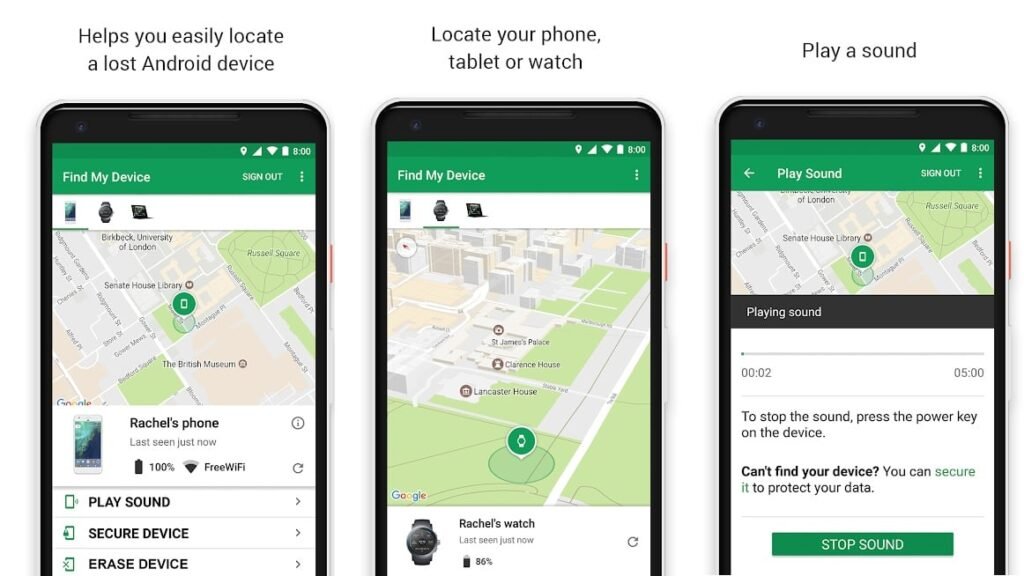
How to Use Google Find My Device:
Using Google Find My Device is incredibly straightforward. Simply follow these steps:
- Activate Find My Device: Ensure that Find My Device is enabled on your Android device. You can do this by going to Settings > Security & location > Find My Device, and toggling the feature on.
- Accessing Find My Device: To locate your device, open any web browser and go to android.com/find. Alternatively, you can download the Find My Device app from the Google Play Store on another Android device.
- Sign In: Sign in to your Google account that’s linked to the lost or stolen device.
- Locate, Ring, Lock, or Erase: Once signed in, you’ll see the location of your device on a map. From here, you can choose to ring your device (useful for locating it around the house), lock it to prevent unauthorized access, or even erase its data remotely if necessary.
Merits of Google Find My Device:
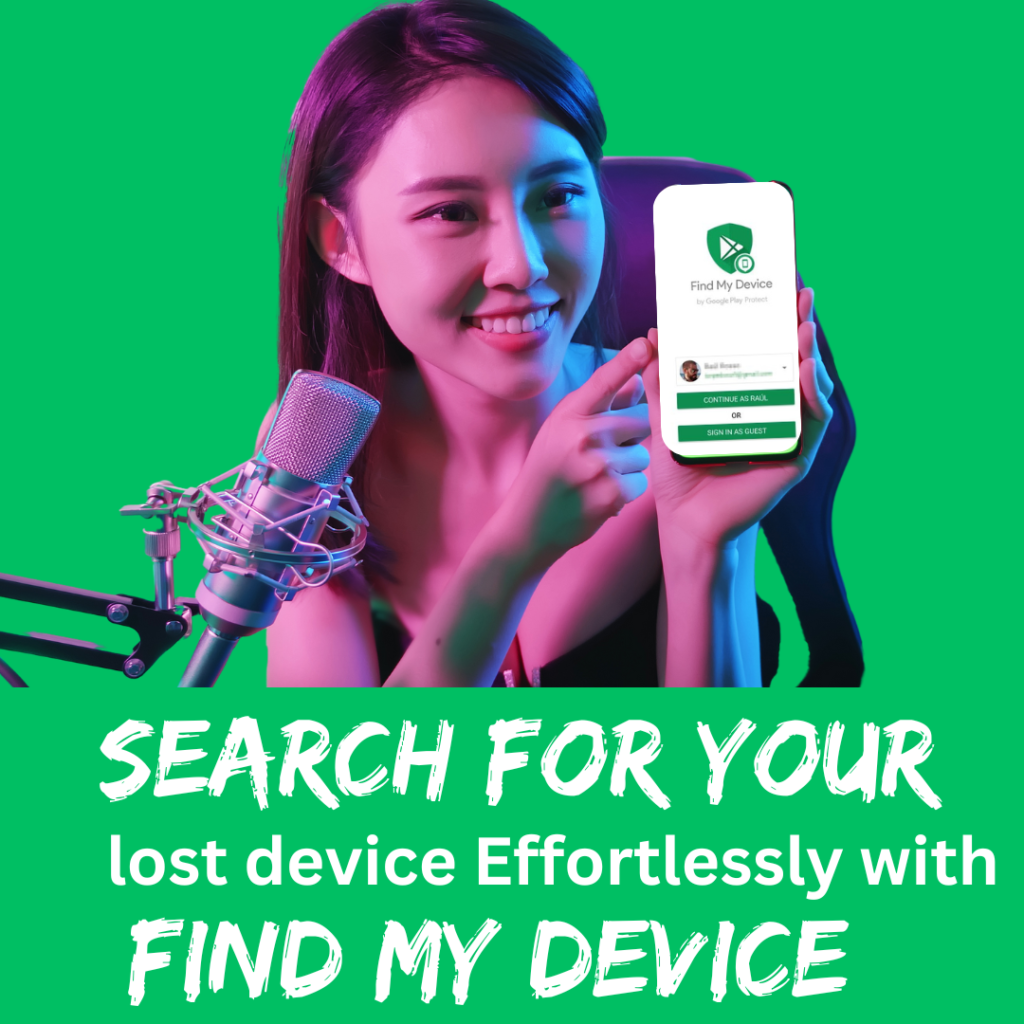
- Location Tracking: One of Google Find My Device’s most essential features is the ability to determine your device’s exact location in real time. This capability is extremely useful when the device has been misplaced or stolen.
- Remote Control: Find My Device gives consumers remote control over their Android devices. Whether it’s ringing the device to find it nearby or locking it to prevent unauthorized access, users may take instant action to protect their data.
- Data Security: In the unfortunate case of a lost or stolen device, the ability to remotely delete all data guarantees that important information is kept secure. This feature provides peace of mind, especially for people who keep confidential information on their smartphones.
- Integration with the Google environment: Find My Device works smoothly with other Google services, making it a useful addition for consumers who are already familiar with the Google environment. The fact that it can be accessed from any web browser or Android smartphone makes it more accessible
Demerits of Google Find My Device:

- Dependence on Internet and Location Services: While Google Find My Device requires internet access and location services to function properly, its utility may be restricted in locations with poor network coverage or when location services are off on the lost device.
- Potential Privacy Concerns: While the primary goal of Find My Device is to improve security, some users may be concerned about the amount of data collected and the privacy implications associated with its use. It is critical for consumers to balance the benefits against any privacy issues.
- Device Compatibility: Find My Device is only compatible with Android smartphones that run Google Play Services. This implies that smartphones not equipped with Google’s ecosystem, such as those running custom ROMs or non-certified Android versions, may not be compatible with the service.
- Limited Functionality for Stolen Devices: While Find My Device has features such as remote lockout and data deletion, its ability to retrieve stolen devices is based on a variety of conditions, including the perpetrator’s activities and the device’s connectivity status.
conclusion:
Google Find My Device is a useful feature for Android users who want to protect their devices and data. Its ability to provide real-time location monitoring, remote control functionality, and data security features make it an essential tool for anyone concerned about the safety of their cellphones. However, it is critical to recognise its limits, which include reliance on internet connectivity, potential privacy concerns, and device compatibility problems.
Finally, whether Google Find My Device is considered excellent or negative relies on personal choices, risk tolerance, and comprehension of its capabilities. Users can make informed judgements about whether to include Find My Device in their digital security toolset by balancing the benefits and drawbacks described below. As with any technology, careful use and awareness of its capabilities are essential for maximising its benefits while minimising potential risks.
Frequently Asked Question :
1. How Does Google Find My Device Work?
Google Find My Device uses GPS technology to track the exact location of an Android device in real time. This feature allows users to track, ring, lock, or wipe their device remotely using their Google account, a web browser, or the Find My Device app.
2. Is Google Find My Device compatible with every Android device?
Find My Device works with Android devices that have Google Play Services installed. Devices running modified ROMs or uncertified Android versions may not be completely supported. It is critical to ensure compatibility before relying on this service.
3. Can I use Google Find My Device even if my device’s location services are switched off?
No, Google Find My Device requires that the lost or stolen device’s location services be enabled in order to accurately pinpoint its location. If location services are switched off, the service’s effectiveness may be reduced.
4. Is there a risk of privacy breach with Google Find My Device?
Google values user privacy and has established security steps to secure personal information. Using Find My Device, only the account holder has access to the device’s location and other capabilities. To reduce potential dangers, use strong passwords and activate two-factor authentication.
5. What should I do if my smartphone is stolen and I am unable to access Google Find My smartphone?
If your device is stolen, notify it to the authorities and your mobile provider right away. While Find My Device offers remote control capabilities, its efficiency in retrieving stolen devices is dependent on several aspects. It is recommended that you back up your data on a regular basis and enable device security settings ahead of time.
About the Writer

Rishu Kumar is a tech enthusiast with a passion for exploring budget-friendly gadgets. With years of experience in the tech industry, Rishu enjoys sharing his knowledge and helping readers find the perfect tech solutions for their needs
Built with WordPress by Rishu
Sir password rest bhe hota hai
yes password reset karne k liye forgot password par click kar ke reset kar lijiye